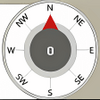All the weather you need delivered to your toolbar
All the weather you need delivered to your toolbar
Pros
- Detailed and accurate weather forecasts
- Personalization options for interface aesthetics
- In-depth Doppler radar functionality
- Access to additional weather resources from The Weather Channel
- Customizable settings for regional focus
Cons
- Default setup primarily caters to US users
- Potentially overwhelming for users who prefer simpler forecasts
- International users may need to invest time in customization for local use
Comprehensive Weather Tracking at Your Fingertips
WeatherMan is a robust and detailed weather forecasting application for Windows, offering users a suite of tools for staying abreast of weather conditions and forecasts. Designed for those who require precision and depth from their weather reports, WeatherMan differentiates itself through a combination of accuracy and extensive features.
Core Functionality and User Interface
WeatherMan’s primary function lies in its delivery of real-time and forecasted weather data. At the core of the software is its desktop window, a one-stop-shop for various weather parameters. Users can easily access current conditions, forecasts for the coming days, and even specific reports for marine and beach forecasts, a nod to the needs of boaters and beachgoers.
The interface of WeatherMan allows for seamless navigation. Whether you're seeking an hourly breakdown, daily summaries, or extended regional forecasts, the relevant information is available in distinct windows or via a cohesive single-window view. Moreover, the application's design can be personalized with a range of color schemes and background images, providing a touch of customization that adds to the overall user experience.
Advanced Features and Utility
Among WeatherMan’s notable offerings is the access to Doppler radar imagery. This function enables users to inspect radar overlays of selected areas, greatly enhancing the ability to anticipate sudden weather changes. Such visualization is especially crucial for weather-dependent activities, providing an edge in planning and preparedness.
Additionally, the application entails quick-access links to radar and forecast maps courtesy of The Weather Channel, ensuring that the data provided is sourced from reputable and up-to-date meteorological resources. The various specialized forecasts, which include text descriptions and detailed analyses, are a boon for users who wish to delve deeper into meteorological data.
Customization and Localization
A unique attribute of WeatherMan is the level of customization that it offers. Not only can the aesthetic elements of the interface be modified to suit personal preferences, but the geographic settings can also be tailored. This is particularly useful given that the default settings are pre-configured for the United States. Users outside this region can adjust the software to deliver local forecasts, although this may necessitate additional initial setup to ensure accuracy and relevance in their specific location.
Final Assessment
WeatherMan stands out as a comprehensive and user-friendly weather tool for Windows users. Its detailed forecasting, combined with personalization features and advanced radar functionality, reflects an application built for weather enthusiasts and professionals alike.
However, the application’s strength in detail and customization does come with the caveat of potentially requiring more configuration effort from international users to localize content. Additionally, the focus on accuracy and depth may mean that those seeking a more simplified glance at the weather might find the wealth of information overwhelming.
In conclusion, WeatherMan is a powerful software for anyone looking for thorough weather forecasts and real-time updates, complete with adaptable visuals and radar accessibility.
Pros
- Detailed and accurate weather forecasts
- Personalization options for interface aesthetics
- In-depth Doppler radar functionality
- Access to additional weather resources from The Weather Channel
- Customizable settings for regional focus
Cons
- Default setup primarily caters to US users
- Potentially overwhelming for users who prefer simpler forecasts
- International users may need to invest time in customization for local use